
|
|
 |
|||
|
|
|
|
|
|
Last update 27/10/2001
Logo's from Psion to Nokia via IRDA
Right, you need a copy of PsiWin with a Psion data cable to connect your Psion to your PC, and possibly Bmconv.exe. This is on the PsiWin CD. If you have PsiWin 2.1 or greater, images can be converted automatically between Psion and PC. Sound conversion is also possible. Record to WAV.
Check out www.psion.com for an
updated version of PsiWin. I highly recommend
upgrading
to at least version 2.1 of PsiWin.
Also, a Mobile Phone with a modem built into it (Nokia 7110, 6150, 8210 etc).
This procedure also works with other makes of mobile. Goto
www.zenobyte.com for details.
Other phones may have infrared, but no modem. Without
this, forget it. Go
here
instead, some of it 'is funny'.
Go to www.zenobyte.com and
download PhoneMan. Study this
site in depth, then choose the correct version for your Psion. This
is a relatively small ZIP file. (If you don't know what a ZIP file
is then your in trouble. Click here
to find out more.)
This ZIP file contains PhoneMan.SIS, a Psion installer file. (If
you don't know what a .SIS file is then your really in trouble and
probably shouldn't be trying this.)
Install the PhoneMan program on your Psion.
From the menu tools-prefrences select infrared and nokia generic. This
works with my 7110.
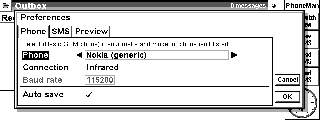
Use a search engine to find "Nokia
logo's". There are thousands out there for free download.
Convert these logo images to windows BMP
format, if they aren't already. There are plenty of image converters
available on the web. Or use Paint Shop Pro, etc.
PhoneMan can load 16 color BMPs directly,
so it isn't always necessary to convert them. As long as you use PsiWin's
"Copy Only" when transfering them to your Psion.
If you follow the rest of this, the files are smaller and take up less
space if stored on your Psion.
Use PsiWin to covert these images onto your Psion as sketch files, and then use sketch and save the images in Epoc picture format, (MBM).
Now if you do not have PsiWin 2.1 or greater, it gets tricky.
To convert the images to Epoc picture format using Bmconv.exe, place the
image(s) in the same directory as Bmconv.
Then from a DOS prompt type the following command line:
Bmconv ****.mbm /4$$$$.bmp
**** is the name of the epoc picture you
want to create. logo1.mbm, logo2.mbm etc.
$$$$ is the name of the image you want to
convert. eg logo.bmp.
There is no space after the /4
Download the ringtones from the web in RTTTL text format.
<P>eg.countdown:d=4,o=5,b=125:p,8p,16b,16a,b,e,p,8p,16c6,16b,8c6,8b,a,p,8p,Use notepad and cut and paste all the text apart from the (name:) in
this case countdown:
into PhoneMan ringtone editor. When you send the ringtone the name
Melody, is automatically sent to the phone.
These cannot be sent via Vodafone handsets.
Here is a Psion Data file of Nokia ringtones for use within PhoneMan using the DataView plugin.